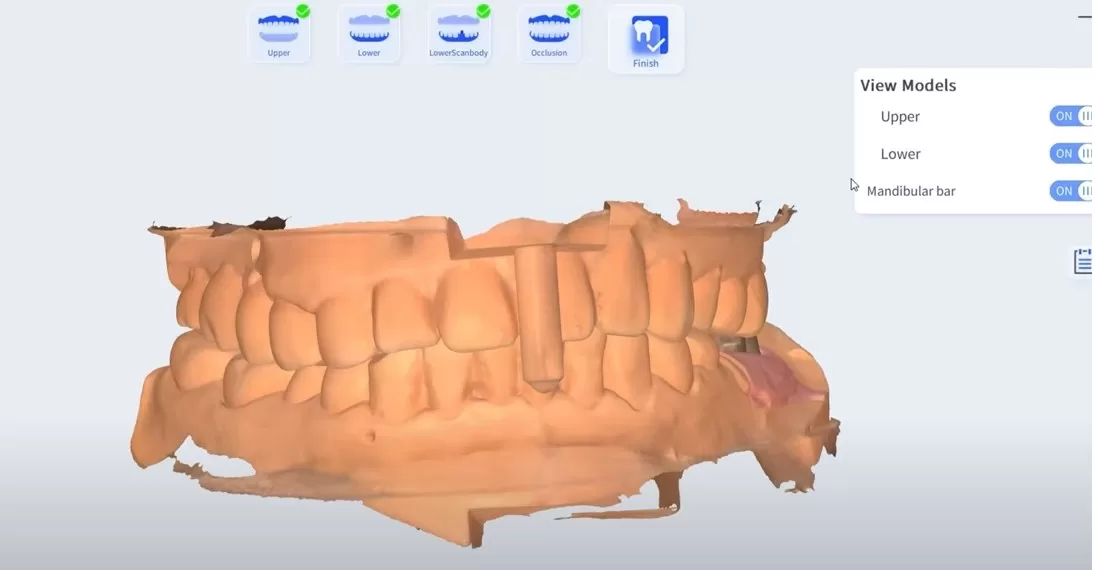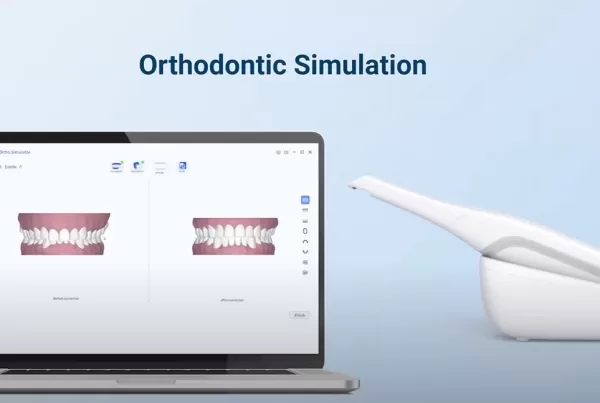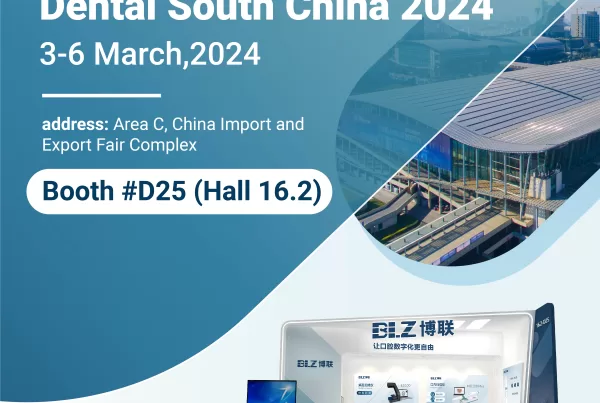Digital implant restoration becomes more popular with easy to operate with the development in dentistry digitalization. This article will display how to use BLZ dental intraoral scanner INO200 to scan an implant case.
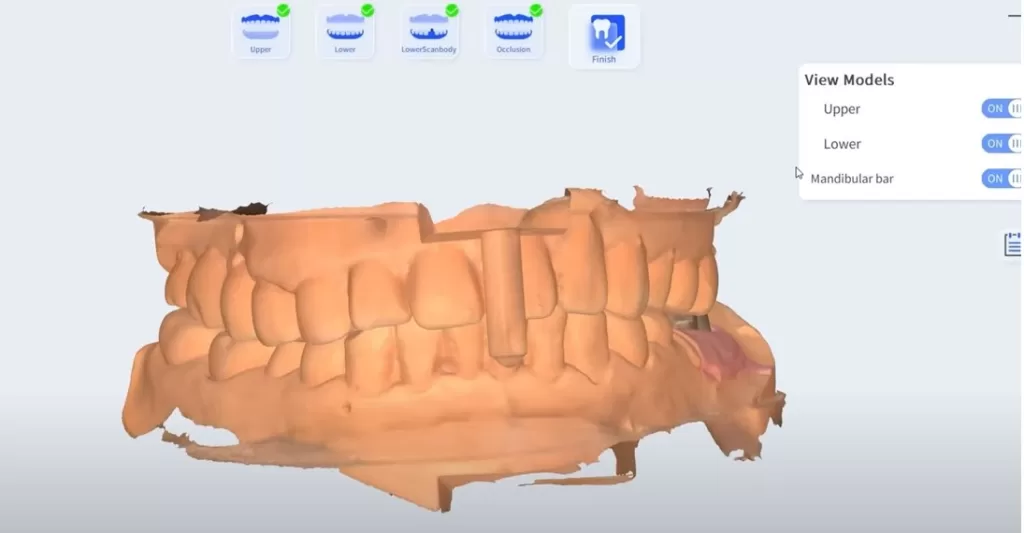
Before the oral scanning, a dentist will do preparation examination for the patient and find the amount residual bone is suitable for implanting.
How to Acquire Digital Impression
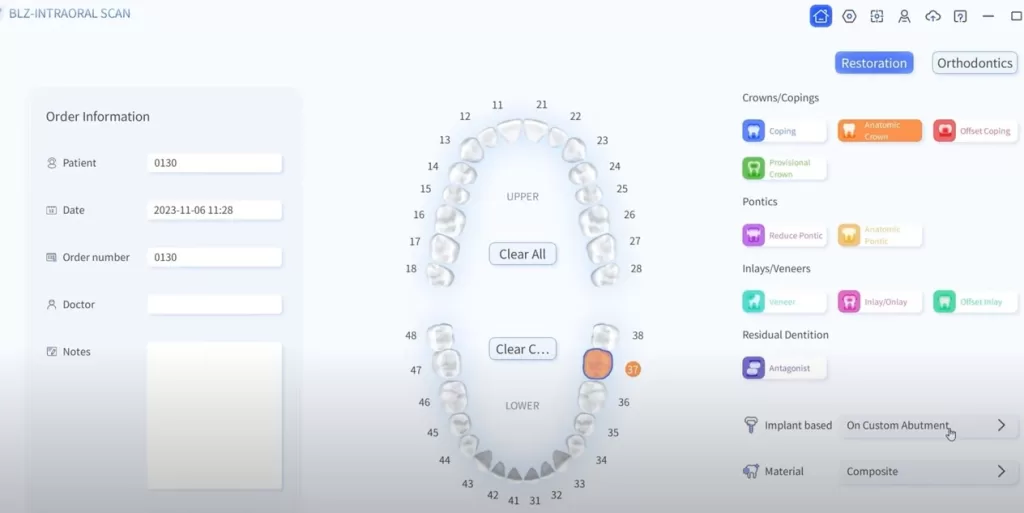
Create Order
After downloading and installing the scan software, open the software and start to create an order.
In the order information, you need to input the basic information of the patient, order number and doctor name, choose the right teeth number and treatment type that need to be restored, choose the implant based and the material.
Scan Teeth Arch with Scanbody
Before use the Intraoral scanner, you need to connect the scanner with your computer. Once everything prepared well, you can start to scan. Put the scanner into your mouth and scan the lower arch firstly without scanbody.
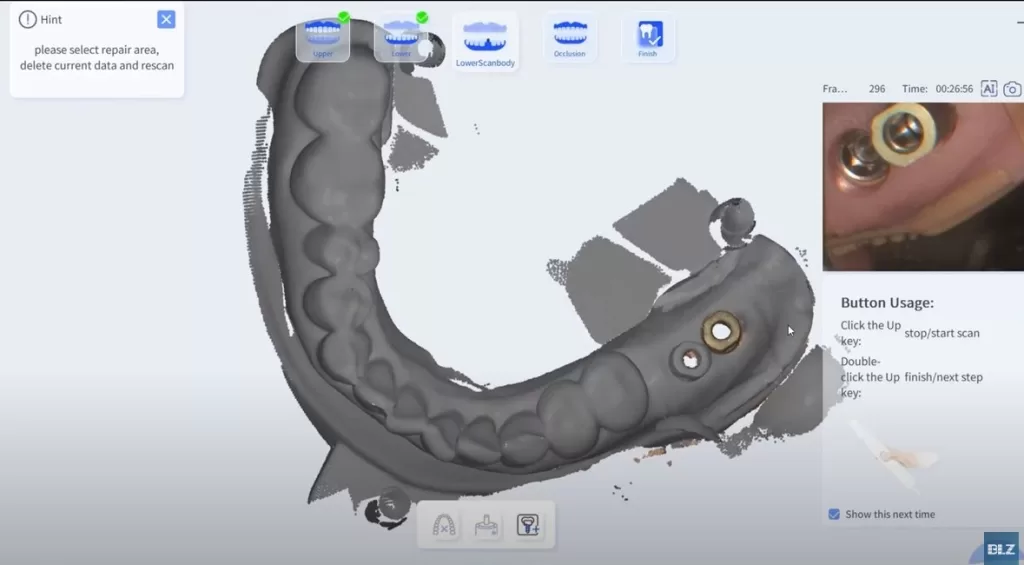
Step 1: Scan the lower arch without scanbody
Step 2: Check whether the gingival cuffs are complete
Step 3: Delete the data of the first gingival cuff.
Step 4: Click “Lock Lever”to lock the rest part of scanned model.
Step 5: Install the scanbody and start scanning. Once all the above finished, you can go to the next.
Step 6: Click “Add rod”function button in the scan interface to add scan of scanbody.
If there’re multiple teeth need implant treatment, but you only have one scanbody
Step 7: Delete the data of the second gingival cuffs.
Step 8: Install the scanbody on the second gingival cuff and start scanning.
Then you finish the workflow of the oral scanning.