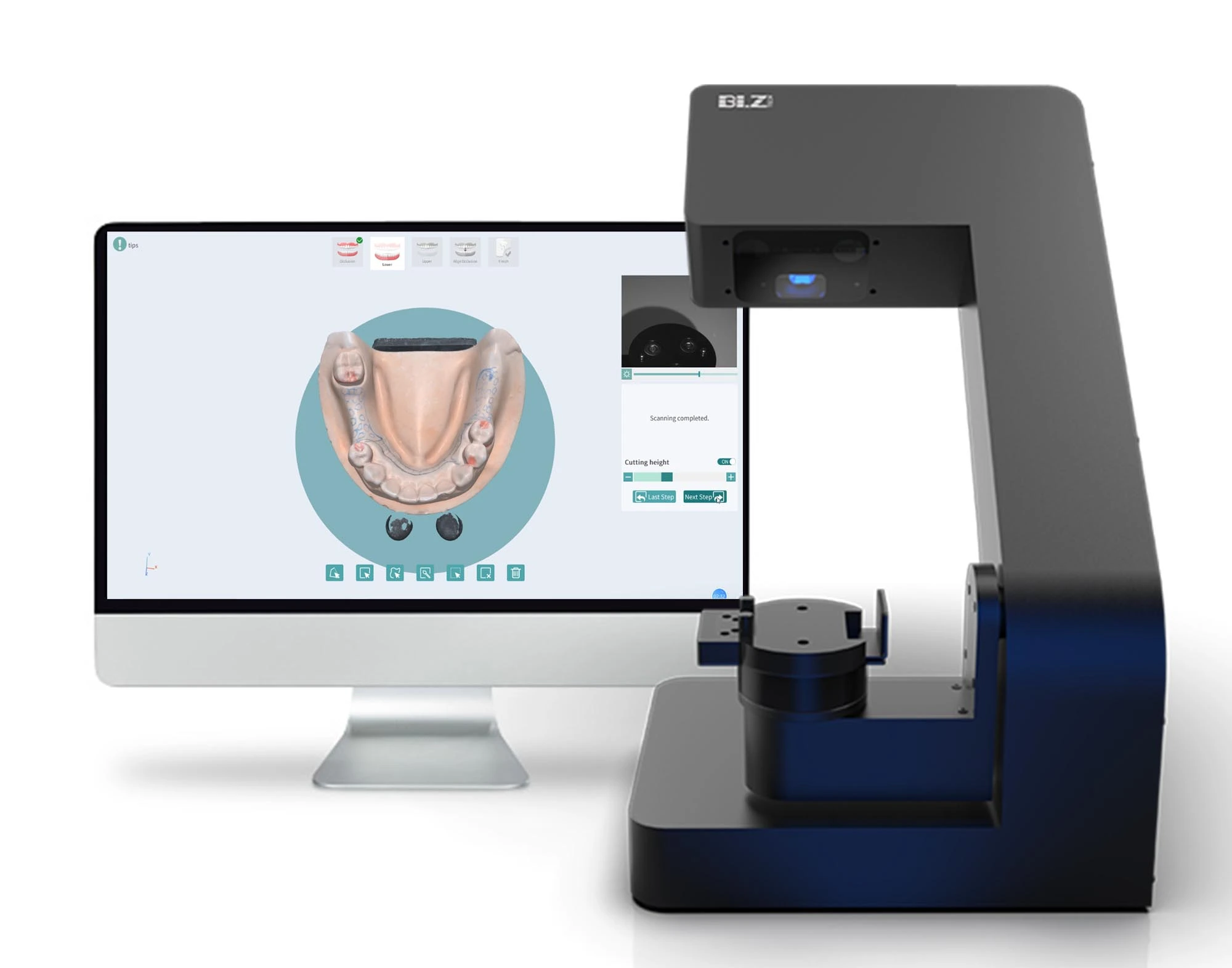Digital technology has greatly improved dental laboratory productivity. In recent decades, many different brands of dental lab scanners have appeared on the digital dentistry stage. Though as a new contestant, dental lab scanner LS100 of BLZ Dental is an excellent competitor in the laboratory dental 3d scanner market. So what can we expect with LS100? You will get to know more in this article.
Features of BLZ Dental LS100
Technology- structured light
The most important technology used in dental scanners is the light source. And the most used two kinds are structured light and laser light. Most desktop dental 3D scanners use structured light technology, and so do BLZ Dental LS100, because of its higher accuracy, simpler setup and better safety.
Accuracy-8 microns
Accuracy is a key factor that must be taken into account when choosing a dental lab scanner. For basic crown and bridge manufacturing, an accuracy level of 10 microns is acceptable. Machines with ISO 12836 certification have used standardized testing to establish their level of accuracy. As for LS100, the testing result is 8 microns.
Resolution-1.6MP*2
Camera resolution, measured in megapixels, may affect the clarity of 3D scans. LS100 has two 1.6 megapixel cameras, which can guarantee the high quality of the scanning result.
Speed-10s for full arch
Most dental 3D scanner list their speed as the time it takes to scan a full arch model, and the average time is 9 secs to 60 secs. As for LS100, the time cost for full arch scan is only 10 secs, which is very fast compared to other brands of scanners. However, another more reliable indicator of productivity is the speed for the whole workflow, since software processing times is also a part of the evaluation. We are so proud that our LS100 also behaves well when it comes to whole workflow speed and post-processing time. Because it only takes 2 minutes for the whole scan process with LS100, and there is no post-processing time.
Some of the capacities of LS100
All-in-one scanning
Dental 3D scanning often involves scanning several items at once, such as a pair of arches or set of dies. So, it will be much convenient with this all-in-one scanning function of LS100.
Color / texture
LS100 also offer texture scanning and/or color scanning, which may be useful for tooth shade matching or capturing handwritten notes on models.
Block-out
When scanning removable denture models, we recommend you use the other new feature, block-out. This is because when using some design software, whether the model is blocked out or not can directly affect the design efficiency. For example, when using 3shape design program, if the model is not blocked out, it will take longer to import the file.
Pre-op Model Scan
This function allows you to obtain scan data of a patient’s maxilla and mandible prior to preparing the tooth (or teeth) for treatment. And having this data allows you to provide better treatment to patients. The function is especially useful because the scan data acquired at this stage contains detailed information about the contact area and margin of the maxilla or mandible’s pre-operation condition.